WooCommerce Refund And Exchange With RMA (v3.2.4) Warranty Management, Refund Policy, Manage User Wallet
$20.42
-
$ USD
-
₹ INR
- Delivery & Return
How to Download Themes & plugins
Step1 : Buy a Membership Plan
Step2 : Search Your Product on site on Product page you can download the Zip file form Product page
Step3 : Install a theme and import Demo Content

WOOCOMMERCE REFUND AND EXCHANGE WITH RMA PLUGIN IS AN OUTSTANDING WARRANTY MANAGEMENT SYSTEM THAT EASILY PROCESSES RETURNS, REFUNDS, AND EXCHANGE REQUESTS WITH AUTO RE-STOCKING, GLOBAL SHIPPING, WALLET INTEGRATION, USER WALLET & REFUND POLICY MANAGEMENT WITH AUTOMATED EMAIL NOTIFICATIONS FEATURE.
A complete solution for your WooCommerce store’s Return Merchandise Authorization (RMA) policy is the WooCommerce Refund and Exchange with RMA plugin. WooCommerce Refunds give retailers a simple setting in which to set up and manage Returns, Refunds, Exchanges, and other associated difficulties.
WooCommerce Refund and Exchange Lite
Features of the WooCommerce Refund and Exchange With RMA Plugin
So let’s examine each feature of the “WooCommerce Refund and Exchange With RMA” plugin in further detail—
-
- SMS Notification For Customers And Merchants
The refund and exchange, plugin gives you the ability to send sms notifications using the Twilio integration, With this feature, both merchants and customers will receive SMS notifications for refunds, exchanges, and order updates. This keeps everyone informed in real-time, ensuring that customers feel valued and merchants stay updated on every transaction.
-
- Refund Shipping Charges
With the WooCommerce refund plugin, customers can get a refund for the shipping charges as well. If the admin can utilize this feature to win their customer’s trust in their WooCommerce store. But it is also important to note that this feature does not work with partial refunds, shipping charges are not refunded in those cases.
Note
-
- : This only works for WooCommerce.
- Refund
The merchants can make the settings to allow customers to submit a refund request. Once the refund request is accepted then the merchants can proceed the refund procedure using this plugin. The buyers can send multiple refund requests within the allowed days even if any request is already processed. It means the user can send a refund request for an ordered product multiple times even if any of the previous refund request is processed.
-
- Exchange
A new order is created for the exchanged product after the consumer submits an exchange request for one or more items. The best part is that you may include attachment functionality in your exchange request. The WooCommerce default payment method is used to pay the additional amount if the exchange amount is more than the new product amount.
The user can send multiple exchange requests up to the available days and if any request is already processed. It means the user can send an exchange request for an ordered product multiple times, even if any of the previous return request is processed.
For refunds, exchanges, and cancellations, you can use the manual way to display the bank details field.
-
- Add Custom Status To Mark Your Progressing Refund and Exchange Process
Refund or exchange is achieved in multiple steps. The WooCommerce refund and exchange plugin allow merchants to set the custom status for each step. Some common status includes — refund-requested, refund-approved, refund-canceled, exchange-requested, exchange-approved, exchange-canceled, etc.
When a buyer requests a refund on a product then order status becomes “Refund Requested”. And, when the refund request is approved then order status changes to “refund approved” or when the refund request is canceled then order status becomes “refund canceled”. Similarly, other status can be set accordingly by the merchants as per their convenience.
-
- Availability
Refund and exchange feature is available up to a certain number of days when the order is completed. When the order status is completed then the user is able to send a refund and exchange request. If anyone of the requests is in the process then another request can’t be sent. It means both refund and exchange requests for an order are not placed simultaneously for an order.
-
- Tax Handling
The merchant can include the tax in the refund amount. If the include tax setting is enabled then the user can refund or exchange products with tax included product price. If a merchant disables “include tax” setting then tax price is not calculated in a refund as well as exchange.Include tax setting is separate for both refund and exchange process for WooCommerce RMA.
-
- Auto Accept Refund Request
If a merchant wants to auto accept the refund request then can enable it from the setting option in the plugin. With auto accept, when the user requests for any product refund, the request is automatically approved and the merchant gets a notification email regarding that refund request, to proceed the refund payment process.
-
- Refund/Exchange for Guest User
Return and exchange requests can be submitted by both; guests as well as registered users. There is a page created with name Refund/Exchange Request on extension activation, where the guest user enters their order id and email address and proceeds with refund/exchange request.
-
- Minimum Order Amount
Merchant can set the minimum order amount, as a threshold amount. Any order below this amount cannot request for refund and exchange.
-
- Sales Items
This feature prevents sale Items from the refund and exchange request. If this feature is enabled then the customer can’t send the refund or exchange request for sale items.
-
- Email NotificationThe merchant can also customize user notification email from the backend. Notification include:
- Refund request sent notification
- Refund request received notification
- Refund request approved notification
- Refund request canceled notification
- Exchange request sent notification
- Exchange request received notification
- Exchange request approved notification
- Exchange request canceled notification
- Product Disable
- Email NotificationThe merchant can also customize user notification email from the backend. Notification include:
The merchant can disable refund and exchange features on any chosen product. There is an option in the Advanced Setting section on the product edit page to disable refund and exchange for that product.
-
- Handling Fee
The merchant can add handling fees for both refunds as well as exchange request.This fee may be inventory management fee, shipping fee, etc., according to the admin.
-
- Category Disable
The merchant can remove the option of refund and exchange request from any specific product category by disabling it in the backend setting.
-
- Multiple Request Handling
The merchant can enable/disable multiple refunds or exchange requests for an order. If a merchant disables Multiple Request handling then either refund or exchange request is processed for an order at a time.
-
- Manage Stock
The merchant can manage the stock of the returned or exchanged product when a request is completed. If the setting is enabled then an exchanged or refunded product is added to product stock
-
- Custom CSS
The merchant can add custom CSS to modify the refund and exchange request form if required.
-
- Customer Wallet
The merchant can enable this feature to send the refund amount into the customer wallet, instead to refund the amount with other gateways.
-
- Wallet Payment
To make payments for any purchases, you can simply add the customer’s wallet as a payment gateway. We’ve also developed an automated solution for this—.
-
- We’re happy to let you know that the
WooCommerce Refund And Exchange with RMA
-
- plugin and our
Wallet System for WooCommerce
-
- work together flawlessly i.e they both are fully compatible with each other. As a result, you can give it a try rather than suggesting another wallet system to your store.
-
- Manage Customer Wallet
You can effectively manage your customer’s wallet as well as review their past and current tractions based on it utilizing our plugin’s customer edit page.
-
- Shortcode for Customer Wallet
Adding a shortcode to display the Customer Wallet on any desired page is no more a hurdle in your way. You can also specify a distinct shortcode for your customer wallet and let it be utilized by your customer’s ease
-
- Cancel Order
Merchants can add cancel order features to their WooCommerce store. Using this feature of the plugin, customers can cancel the ordered products which they no longer need.
-
- Catalog Settings
Catalog settings allow merchants to group products based on timely requirements such as during festive days, merchants can set catalog of products for festivals and frame a common refund and exchange based WooCommerce Return policy for that.
-
- Send Return Ship Label
With this setting enabled, merchants can send return ship labels to the customer for return shipping of the product(s). Merchants can also create ship label return/exchange form templates using shortcodes.
-
- Refund PolicyMerchant can enable this feature and set their WooCommerce Return/Refund policy in two way with this WooCommerce RMA Plugin
- Price based policy
- Time based policy
- Refund PolicyMerchant can enable this feature and set their WooCommerce Return/Refund policy in two way with this WooCommerce RMA Plugin
-
- Enable Exchange Request With Same Product or its Variations
Now buyers can exchange their ordered product with the same product and it’s variations.
-
- Custom Email Template for WooCommerce Refund Plugin
Now you can also send a well customized email return/exchange form templates during refund and exchange.
-
- Define Exchange Rules for Exchange Request Form
The admin can effectively define your Exchange rules in the backend of their website. This would help their users understand their exchange rules while initiating their product refunds.
-
- Enhance Your Button Designs
You can effectively enhance the look and feel of your alert messages and button designs utilizing the additional CSS code.
-
- Employ Validation on Guest Form Entries
You can easily add validation to your guest form entries and ensure that all users enter factual data when updating their forms. The guest users will now also get a chance to select the type of request i.e. whether they are reaching out for cancellation, return, or refund. As soon the guest user hits the submit button, he will be redirected to the selected queries page. (For example, if you have a refund request, you will be redirected to the refund page).
Benefits of WooCommerce Refund and Exchange With RMA Plugin
A weak refund and exchange process can be a headache for your customers!
WooCommerce exchange product plugin can be an ultimate solution that would make the RMA process of your store smooth and simple, and would eventually retain your customer and avoid churning after the post-purchase.
- Customers will be redirected to the exchange form, directly from the shop page.
- WooCommerce Refund And Exchange With RMA plugin is an all-in-one RMA solution, therefore merchants don’t have to hunt for additional plugins for varieties of different tasks.
- WooCommerce refunds plugin automates many processes, which speeds up the RMA. Thus, merchants can save a lot of their time to invest in other valuable activities. For example, the auto accept feature of the plugin when set can automatically accept the request made by the customer and notify the merchants about it directly in the email inbox.
- This text setting of the plugin allows merchants to change the text they want to see on the click buttons. Thus, merchants have high freedom of customizations.
- If merchants don’t want to offer refund and exchange on certain products, they can disable it from that product page. Thus, this plugin gives access to individually manage each and every product.
- Merchants can write down general refund policy rules and display it directly in the refund form. This gives a quick idea to the customers about the refund guidelines.
- The wallet feature of the plugin makes it easy for consumers to receive their refunded amount directly in their wallet. Later, they can use it for buying other products.
- The feature of partial order cancellation, makes it possible for the buyers to cancel selected products from the whole ordered products. This saves the time and efforts of the shoppers.
- Buyers can write notes, send reasons for the refund or exchange request along with the image attachments. This makes it easy for the buyers to clearly express their point of view, and gives a sense that the merchants are listening to their queries, which build trust and confidence.
WooCommerce RMA Plugin Compatibility
1. Compatibility With Wallet System For WooCommerce
The WooCommerce Refund and Exchange with RMA plugin is compatible with the Wallet System for WooCommerce, enabling the store manager to simply manage all the wallet features through a single dedicated wallet system. This integration has several advantages, including—
- Customers are no longer required to keep a payment method or other medium of exchange on hand in order to pay for refunds and exchanges because they can utilize the amount in their wallets.
- Customers can track all of their exchanges and refunds in one place, which makes it much easier for them to keep track of their expenditure.
- Since customer refund and exchange transactions will be processed by the WooCommerce security system, this integration adds an extra degree of security for customers.
- Refund amount in coupons can also be managed effectively in the wallets and can be utilized for future purchases too.
2. HPOS Compatibility
WooCommerce Refund And Exchange with RMA is fully compatible with WooCommerce High-Performance Order Storage (HPOS). Previously known as “Custom Order Table” allows you to use an alternate storage mechanism for your WooCommerce Store. In simple terms it allows you to store order data in custom tables so your WooCommerce store keeps running smoothly during festive seasons[BFCM, Diwali and Christmas] when the order volume of product variations and other products is high.
3. Compatibility with WooCommerce Cart and Checkout Block
WooCommerce RMA is now compatible with the new WooCommerce Cart and Checkout Block feature of WooCommerce. These blocks are part of a ground-up rebuild of the checkout flow, based on industry best practices that offer conversion-optimized features and a simplified shopper flow. The inbuilt wallet payment gateway is also working on the checkout page concerning the WooCommerce block.
| 5 |
|
0 |
| 4 |
|
0 |
| 3 |
|
0 |
| 2 |
|
0 |
| 1 |
|
0 |
How to Download Themes & plugins
Step1 : Buy a Membership Plan Step2 : Search Your Product on site on Product page you can download the Zip file form Product page Step3 : Install a theme and import Demo Content
Help
Give us a shout if you have any other questions and/or concerns. Email: info@clickmee.in Phone: +91 897694570016873 Happy Customers😀
100% Genuine – All Premium Features Unlocked.
We source and download directly from the original developers to ensure you receive the most authentic and up-to-date version.
Safe & Secure
The file is scanned daily by Norton and McAfee, ensuring it is 100% free of viruses, malware, and harmful scripts. Feel free to run your own online security check using the button below the product image.
Unlimited Site & Domain Usage
The file can be utilized on unlimited sites, fully compliant with WordPress’s GPL licensing policies.
7 days money back guarantee
Related Products
Ultimate Addons for Elementor Nulled by Brainstorm Force. A growing library of unique Elementor widgets that takes your design abilities to a whole new level! Highly customizable and visually stunning website templates that will speed up your workflow.

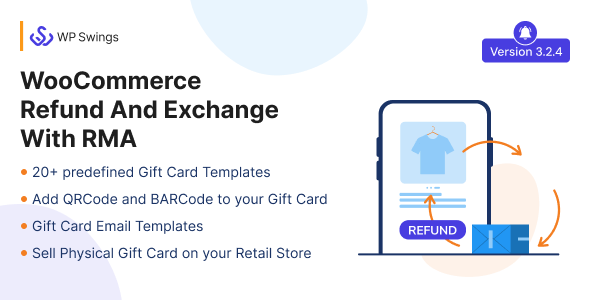














Reviews
There are no reviews yet.