Bus Ticket Booking with Seat Reservation for WooCommerce
$10.18
-
$ USD
-
₹ INR
- Delivery & Return
How to Download Themes & plugins
Step1 : Buy a Membership Plan
Step2 : Search Your Product on site on Product page you can download the Zip file form Product page
Step3 : Install a theme and import Demo Content

The excellent plugin allows managing the seat reservation system for bus ticket booking with WooCommerce.
Frontend Demo (right click and open in new tab): here
This is a special version for bus, but you can also use for cinema, train, airplane, event, theater, movie theater, beach chair etc, it is an enhanced version of Advance Seat Reservation Management for WooCommerce.
Admin can create Profiles for buses, each profile, admin can create types of seat like Available, Booked, VIP, Standard etc. There special type is “Booked Seat” to block seats when the seats was purchased or if you want disable some seats, and “is Hallway” type if you want it’s hallway or a space.
Admin also can pick a color or upload an image icon for the seat.
Admin can create separate schedules by date picker or create daily schedule by days of week and daily time.
Admin can create type of price on a seat like Children, Adult, Student etc and setting price for each types.
Admin can create seat mapping by enter label of rows, columns, and then choose type of seat and enter label for each seats.
In Woocommerce product, admin will choose a Profile for that product, booked seats will be manage here.
In frontend product page, customer will can see types of seat and corresponding price. They can choose a schedule and an option, then choose their seats and add product to cart.
On the cart page, the seats price will be calculate base on type of seat and option.
When customer complete order, the booked seats will show, admin can see these seats in product edit page and order detail page in backend. In orders listing page admin can print the tickets with base information.
Very easy and flexible to install and configure, you will have an excellent bus ticket booking management system.
Quick and simple, the plugin will really useful for your website. If you have any questions do not hesitate to contact me.
Change Log
Version 1.8
– Compatible with WooCommerce 8
Version 1.7
– Compatible with WordPress 6
– Compatible with WooCommerce 7
Version 1.6
– Compatible with WooCommerce 6
Version 1.5
– Fix some issue.
– Compatible with WP 5.
– Compatible with WC 4.
Version: 1.8 – Last updated: 2024, Apr 07
Compatible with WordPress 3.x, WordPress 4.x, WordPress 5.x, WordPress 6.x, WooCommerce 2x, WooCommerce 3x, WooCommerce 4x, WooCommerce 5x, WooCommerce 6x, WooCommerce 7x, WooCommerce 8x
Browsers: IE8, IE9, IE10, IE11, Firefox, Safari, Opera, Chrome
| 5 |
|
0 |
| 4 |
|
0 |
| 3 |
|
0 |
| 2 |
|
0 |
| 1 |
|
0 |
How to Download Themes & plugins
Step1 : Buy a Membership Plan Step2 : Search Your Product on site on Product page you can download the Zip file form Product page Step3 : Install a theme and import Demo Content
Help
Give us a shout if you have any other questions and/or concerns. Email: info@clickmee.in Phone: +91 897694570016873 Happy Customers😀
100% Genuine – All Premium Features Unlocked.
We source and download directly from the original developers to ensure you receive the most authentic and up-to-date version.
Safe & Secure
The file is scanned daily by Norton and McAfee, ensuring it is 100% free of viruses, malware, and harmful scripts. Feel free to run your own online security check using the button below the product image.
Unlimited Site & Domain Usage
The file can be utilized on unlimited sites, fully compliant with WordPress’s GPL licensing policies.
7 days money back guarantee
Related Products
The WooCommerce Quote Nulled plugin seamlessly integrates into your WooCommerce system allowing your customers to add products to a quote basket and ask for price estimation.





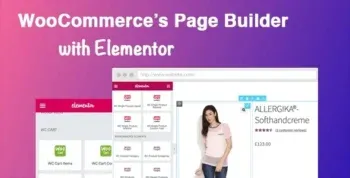



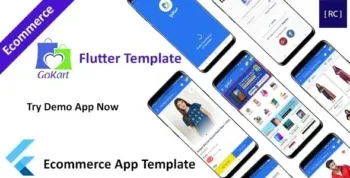


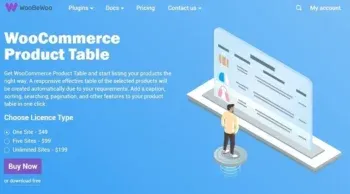



Reviews
There are no reviews yet.